How to download Lightroom for Mac absolutely FREE?
A few weeks ago I wrote the article on how to download Lightroom for Windows for free, and later on I did the same with Premiere Pro, Audition, After Effects, Capture One, Final Cut Pro X, etc…
The thing is that many of you have asked me to explain how to download Lightroom on Mac for free (since not all of you use Windows), so that’s what I’m going to do in this article.
Is there a free Adobe Lightroom?
Lightroom is an Adobe program used to edit images, specifically to develop images in RAW format (although images in other formats can also be edited). It is actually a RAW file developer that is used to develop large amounts of images at once, so it is widely used by professional event photographers. In fact, I would say that it is the most downloaded, used and known program of this company, next to Photoshop, of course. I would even go so far as to say that, next to Photoshop, it is the best known and most used photo editor in the world.
Obviously Lightroom is a paid program, although it has a one-week trial version that is completely free (which I highly recommend you try).
I understand that you don’t want to pay for a professional photo editing program if you are not a professional photographer. In fact, many of the photographers I know have the free pirated versions (which I do not recommend at all). However, if you start using it you will realize that the look of your photos will be totally improved by using this software, so it is well worth paying for it.
How does the free trial version of Lightroom work?
The one-week free period that Adobe gives you to download and try Lightroom works the way I’m going to explain below. In fact, it does it in the same way as it does for any of this company’s programs.
- You download Lightroom and you have to create an Adobe account to install it (or log in with the one you already have, if you have one). And don’t worry, I’ll explain later how to download it in more detail.
- The program communicates through the Internet network with Adobe every day so that, after one week, you will lose full access to the program (since the free trial week will be over).
To have a free version for unlimited time you have to download it hacked/cracked, which is not legal and neither I recommend it nor I will explain how to do it in this or in any other article of my blog, but I know that many people do it (which, as I said, I do not share at all).
This hacking/cracking works by preventing Lighroom from communicating with the Adobe company (and vice versa), so it will never know if you are using a trial version or have actually paid for it. In other words, what most users do is precisely this, cut off the communication between your computer and Adobe.
Anyway, I’m not going to show it to you here, but I am going to explain everything Adobe offers you (including the official discounts) and answer all your questions about it.
Remember that if you are going to use it professionally, you must pay for the program from the official website. In this way you help to improve and support it. In any case I do not recommend downloading an illegal pirated version of the software.
Is Lightroom fully compatible with Windows (PC) and Mac?
This is a very typical doubt for all those who want to download this photo development program. Indeed, Lightroom is available for Mac (macOS) and PC (Windows), so it doesn’t matter which operating system you intend to use, since you will be able to download, install and use it perfectly on any of them.
It is important to understand that, obviously, both the trial version and the official paid version of Lightroom are perfectly compatible with either of the two most widely used operating systems in the world, macOS and Windows.
What’s included in the free trial version of Lightroom?
Actually in the trial version of Lightroom or any other Adobe program you will find exactly all the full functions of it. That is, you will be able to use it completely, without any limitations, so you can decide whether you are convinced or not.
It is normal for you to ask this question since other companies usually offer versions with limited functionalities of their programs for free trial versions. However, this does not happen with Adobe, meaning that you will be able to try any of their software in a complete way and with all its functions, tools and configurations available.
Is there a free trial version of Adobe Lightroom for mobile?
This question is very common, since many of you start in the audiovisual world without having a professional camera. That is, you do it using your cell phone. And this is precisely why Adobe has created a version of Lightroom Classic, called Lightroom mobile, exclusively for cell phones (which you can download from both the App Store and the Play Store).
How to download Lightroom for Mac for free?
You can download Adobe Lightroom in many different ways, so I’m going to explain them below (some of them):
- From the official Adobe website. This is the most typical.
- From the Adobe home page (the Home page), click on creativity and design (within the main menu, obviously).
- Select the option to view all programs (or click directly on Lightroom, if the option appears in view, which I suppose it does because it is the best known of all, along with Photoshop).
- Click on Adobe Lightroom (it is in blue and the letters are Pr).
- In the top bar you will see a submenu (below the main one) with a button that says «free trial version». Click there and follow the instructions given.
- Through direct downloads on other web pages with the program ready to install and use (in these cases are usually with the internal crack that allows you to have the free version totally unlimited in time). I repeat, this option is illegal and I do not recommend it, nor will I give you more information about how to download this program in this way.
- Through torrents and magnet links (this is the way I liked the most before). I love torrent managers because they work very well for any kind of download (although you can use any of the ones I explain you perfectly).
IMPORTANT: both direct downloads and torrent managers, although they are usually used to download the program with the crack installed (the illegal way), can be used to download a specific version older than the current one (in case the current version does not work with your computer’s operating system). That is, you could download the program with this method, then log in with your Adobe account legally and not want to update it. to ensure compatibility.
If you are going to do it in one of the last ways, first you have to download a torrent manager, Transmission is the most famous on macOS.
Quiet because with Transmission you can download, Besides, many other types of files. That is to say, It is a good application to have installed on your computer.
A file with .dmg or .pkg extension will be downloaded to your Mac. Open it, install it and you’re done.
Once Transmission is downloaded and installed (it can be any other, but this one works perfectly), we download Lightroom.
IMPORTANT: Later in this article I will explain how to download it through torrents, but in the meantime I will solve the most typical doubts you may have.
What to do when the free trial week of Lightroom is over?
Obviously when the 7-day trial of this fantastic photo development program is over, I recommend that you sign up for a month or two to the Adobe subscription just to try Lightroom and, if at the end of the relevant period you don’t like the software, then cancel the subscription and you will no longer have access to it.
It really is a recurring payment and, therefore, you can cancel it whenever you want, so you can try paying for a month and see how it went. If you don’t like it, you stop paying and lose access to the program completely.
It is like a way of extending the program trial, but instead of doing it for free, you do it by paying for that extra month. However, I recommend you to make the most of each day, to decide for sure if you want to continue paying or unsubscribe the following month.
The price is really not too high, especially if we take into account that it will be your work tool as a photo/image editor and thanks to learning to use this program (and a lot of effort) you will end up dedicating yourself to photography or retouching professionally. That’s why it’s worth paying for it, both to dedicate yourself professionally to it, or simply to learn as an advanced amateur.
How much does the paid version of Lightroom cost?
The paid version of Lightroom, which I recommend paying for once the free trial week is over, costs about 12 euros per month (currently, although the price may change after a while).
I have to say that the price of this program is by no means expensive, but it is a bit expensive if we compare it with the adobe photo subscription, which is about 12 euros per month and includes Lightroom + Photoshop + cloud space.
Are there any discounts for purchasing Adobe Lightroom?
Indeed, there are some discounts for purchasing any Adobe program from its own website (logically), so let’s take a look at them.
The first thing I recommend is that you take a look at all their programs and determine how many you will need to use as a professional. If there are more than 2-3, you could purchase a subscription to ALL Adobe programs for 48€/month. Yes, it’s quite a lot of money, but if you are a professional video editing and/or photography professional, for example, you will be able to use Photoshop + Lightroom + Premiere Pro + After Effects + the rest of Adobe’s programs. That is, if you are going to use several of these programs, it is very worthwhile to look at the option of acquiring them all together.
If you are a student, Adobe offers pretty big discounts for all its programs, so take a look.
Download Lightroom for Mac free from torrent sites
IMPORTANT: As I have told you before, I really only recommend the use of torrent sites for those people who want to download an older version of the program because their operating system does not accept the latest version.
Well, here are some options for you to download this program totally free through torrent managers.
- You have the piratebay page or similar. Remember that these sites have mostly pirated software downloads, so it is your legal obligation to enter your Adobe credentials when you install it.
- Search Google for «Lightroom torrents» and select any of the available options and follow the instructions.
Other ways to download Lightroom for Mac
Of course there are other ways to do it, so I will explain how to find it.
- Search google for «Download Lightroom Mac» or similar searches and you will come up with websites that explain how to do it.
- Search YouTube for «how to download Lightroom Mac» or similar searches and you will find video tutorials with download links in the descriptions. Many of these videos teach you how to hack it illegally, which I strongly advise against.
Well, with this I think I can conclude. I hope it has helped you and that you already have this fantastic program installed and are practicing.
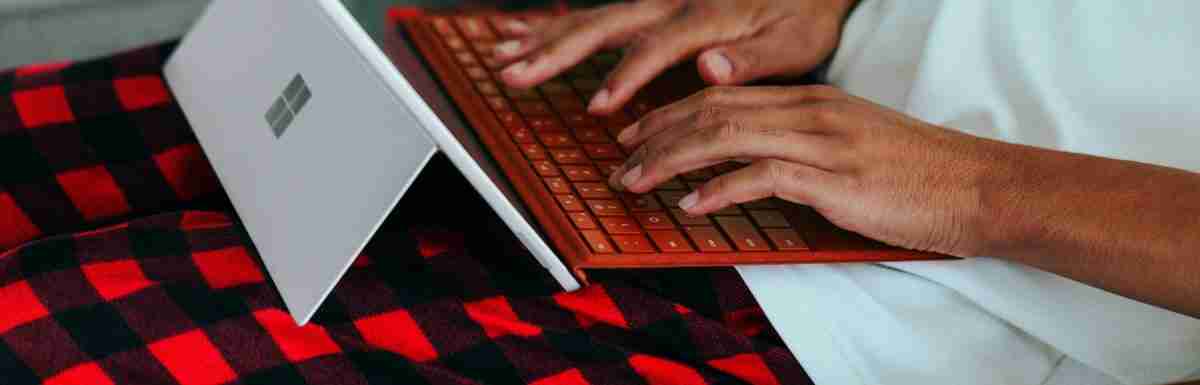
Deja una respuesta